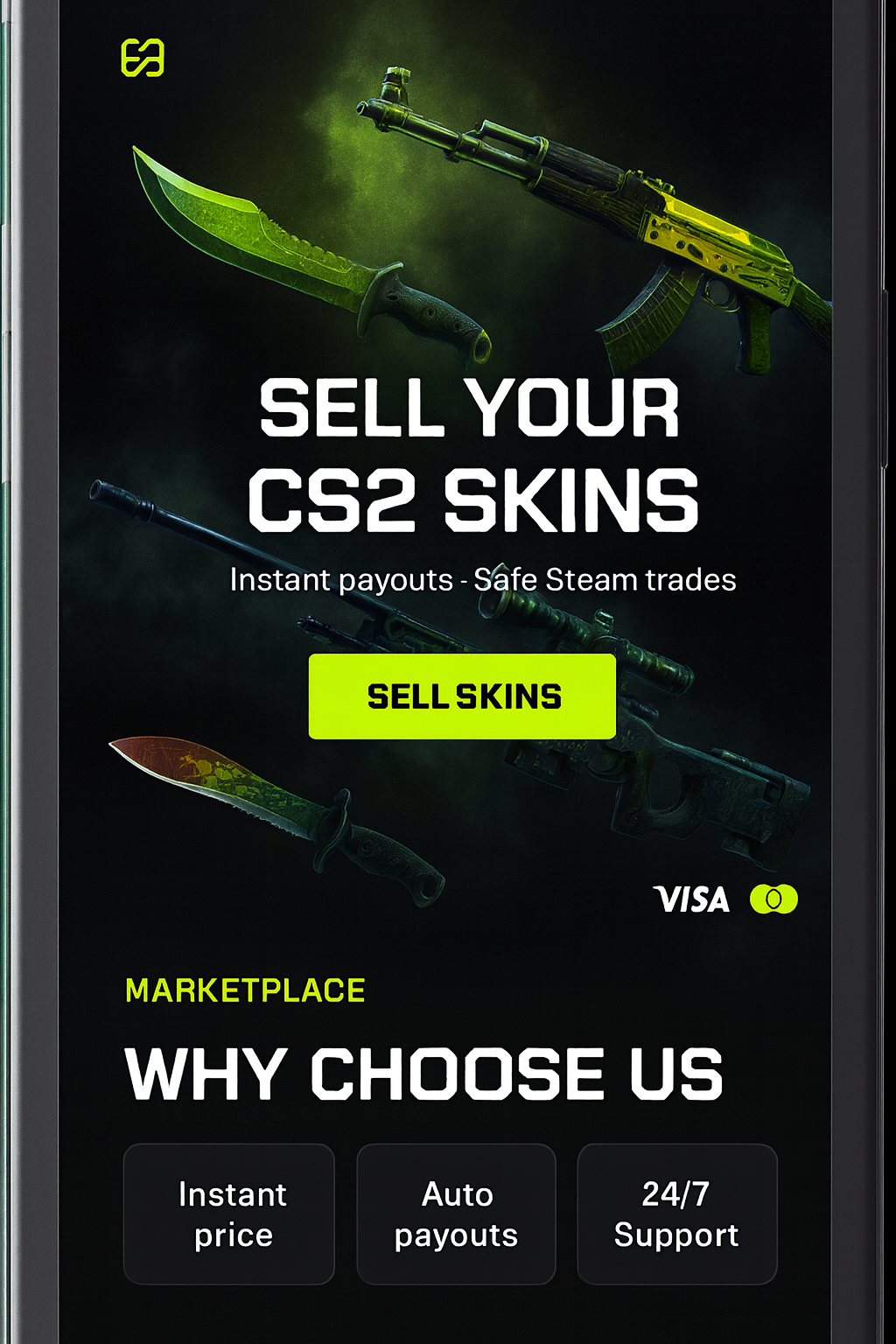How do I start selling my CS2 skins?
Log in with Steam, authorize our bot, and open your inventory. Select the items you want to sell, review the instant price estimate, pick a payout method, and confirm the Steam trade. Once the trade is completed, your payout is sent automatically.
How do I list several items at once?
Use bulk-selection in your inventory. Add multiple items to the sell list, check the total, and confirm in one trade. Fees and limits (if any) are shown before you confirm.
Can I cancel a sale or change the payout details?
Before confirming the Steam trade you can cancel or edit the payout method at any time. After the trade is completed, the payout is sent and can’t be recalled. If you made a mistake, contact support with your transaction ID—we’ll help as much as possible.
How can I report a problem or suggest a feature?
Open a support ticket from your account or write via the Contact page. Please include your transaction ID and screenshots if the issue is payment-related. We review feature suggestions regularly and publish updates in our changelog.